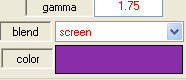These presets are for use with the Sinedots II
filter, created by Philipp Spoeth
I use the filter with Paint Shop Pro, but it can
also be used in other programs such as Photo Impact.
Create a folder for Sinedots in your plugins folder and
install the
Sinedots filter into it. If you download my presets, unzip
the
files into the folder that you created for your
sinedots.
When you use the filter, click on the 'open' button
(1.)
and use the navigation box to find and open the
presets.
You will then need to click the dropdown box (2.)to get
a dropdown list of the presets.
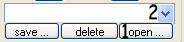
Some of the presets have a transparent background and
some have a
black background. If you want to change the background from
black
to transparent or the other way around, you can do so by
adjusting
the Blend Mode when using the filter, you will be able to
see in the
preview box, the changes that the blend modes make. I
usually use
Screen for transparent, or Normal for black.
You can also change the colour of the sinedots image, by
clicking
on the colour box and choosing a new colour from the colour
dialog