
How to Open .cfg Files
in Sinedots II
On the sinedot screen, at the bottom you will see
three buttons 'save, delete and open'
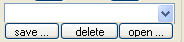
click on open and you will get a navigation box
that you use to reach files.
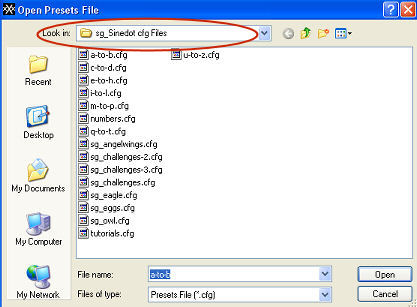
Navigate to where you unzipped the sinedots.cfg,
(box circled at the top in the previous screenshot),
click on the .cfg file that you want (or type the name
in the box circled at the bottom) and click open.
Then on the Sinedots screen, just above the three
buttons
at the bottom there is a box with a little arrow at the
side.
Click on the arrow and you will get a drop down menu
containing the names of the presets
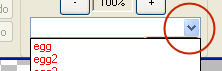
Click on the preset you want, then click ok.
You will see the shape of the sinedots image
in the preview window.